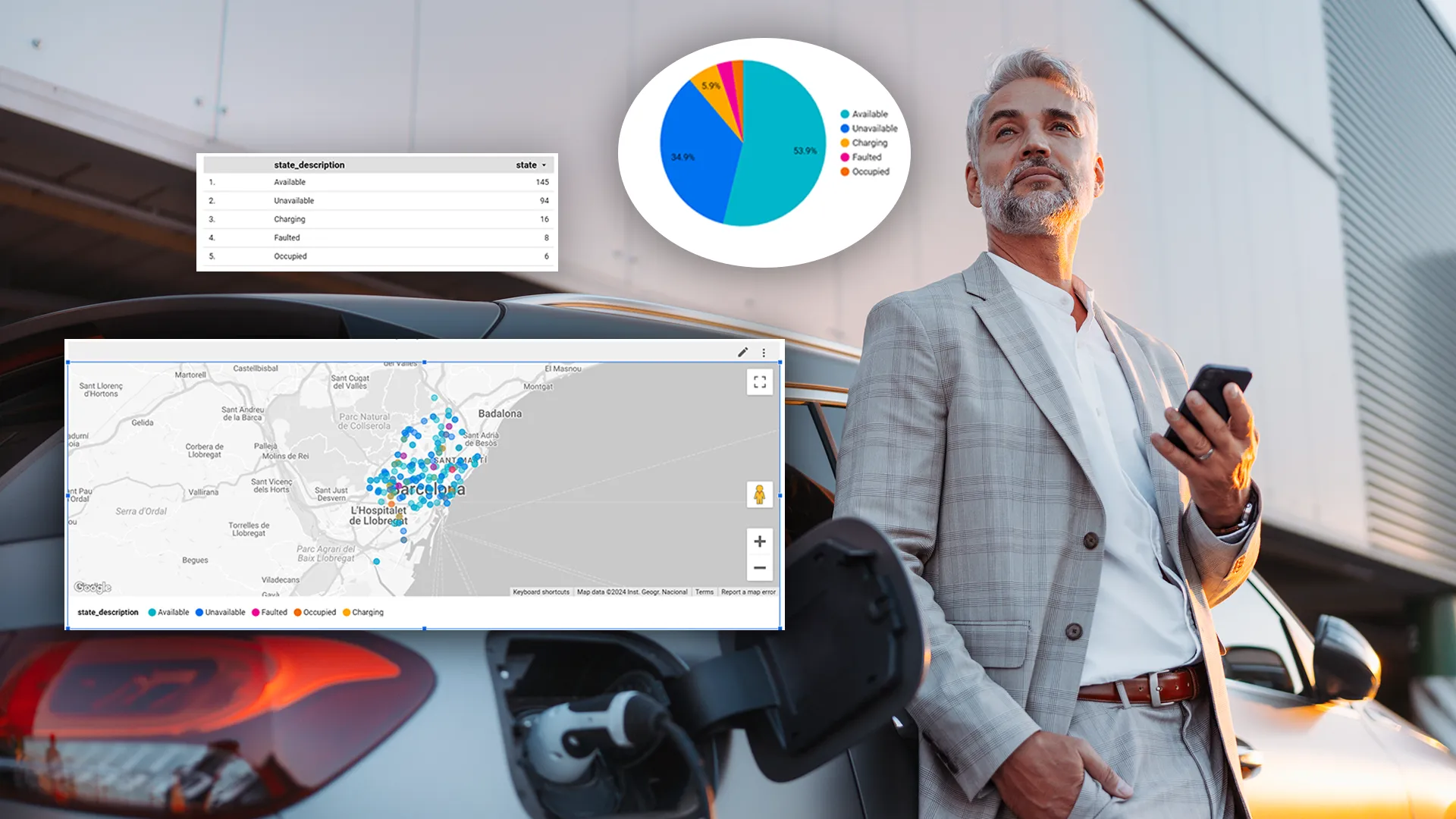Mapify Product Update Q3 2023
November 3, 2023
Ana Guerra & Mário Sobral

Mapify was founded on May 4th, 2021. Since then, we've continually iterated, with a growing focus on the potential of data, particularly real-time data. We've also introduced new features to better align with the IoT market demand. For the first time in our blog, we've decided to provide a summary of our key product updates in Q3 to ensure you're up to date on the subtle yet significant changes that benefit our users and IT partners.
New Features
Google Traffic Layer support
The Mapify map control now supports the use of the Google Traffic Layer which allows you to add a button to toggle real-time traffic information (where supported).
.gif)
Simplified coordinates input control
When working with Workflows which insert or update geographic coordinates in your point features, you can now opt for a simplified input. This new "Simple" mode provides you with two fields, one for the latitude value and another for the longitude value.
The previous input method of using a complete JMESPath expression to specify an array of coordinates is still available, as the "Advanced" input mode.


Bulk Dataset Update workflow node
Some situations require handling an incoming array of data features, requiring the ability to process it all as quickly as possible. The new Dataset Bulk Update workflow node allows users to process large arrays of data features in a single node, with the ability to flush previously existing data, such as required when processing time based events.
This allows a simple workflow to handle multiple feature inserts and updates in a single node, with the added capability to have expired features eliminated.

Multi-features and multi-layer identify
Users can now click on a location on a map and explore the attributes of all the features near the clicked location, and to toggle between feature information on any of the currently active layers.

No Code Apps UI v2.0
Our apps just received a fresh new look, featuring a modern feel and simplified display of complex information. Additionally, we've introduced widgets and tables to enhance your analytics capabilities.
Widgets can be easily activated and are conveniently located on the left side of the app, functioning as a straightforward dashboard to keep you updated on real-time developments. Tables enable you to explore data in greater depth alongside your app map.



Looker Studio connector for Mapify Datasets
Google Looker Studio is a powerful, free reporting tool designed to elevate your analytics and dashboard capabilities. With Mapify's official Looker Studio Connector, you can selectively pick the Mapify Dataset data points you want to feature in your reports created in Google Looker Studio.
Effortlessly distribute your tailored reports to internal stakeholders or clients, showcasing impactful custom metrics. Enhance your reports by seamlessly integrating your Mapify data with other third-party data sources, offering a comprehensive and holistic view of your business.

Improvements
• Allow users to edit Data Feed name
• Allow users to edit Simulation name
• Support for custom HTTP headers in Custom Code node HTTP client
• Only Data Feeds that are running affect billing
Next Steps
• New JMESPath editor
• Make it easier to develop Mapify based custom solutions (SDK and API improvements)
• Make no-code apps more powerful (identify window customization and extensibility)
If you just found out about Mapify, it’s never too late to join the real-time location intelligence revolution. You can try these new features right now by signing up for our free 1-month trial.