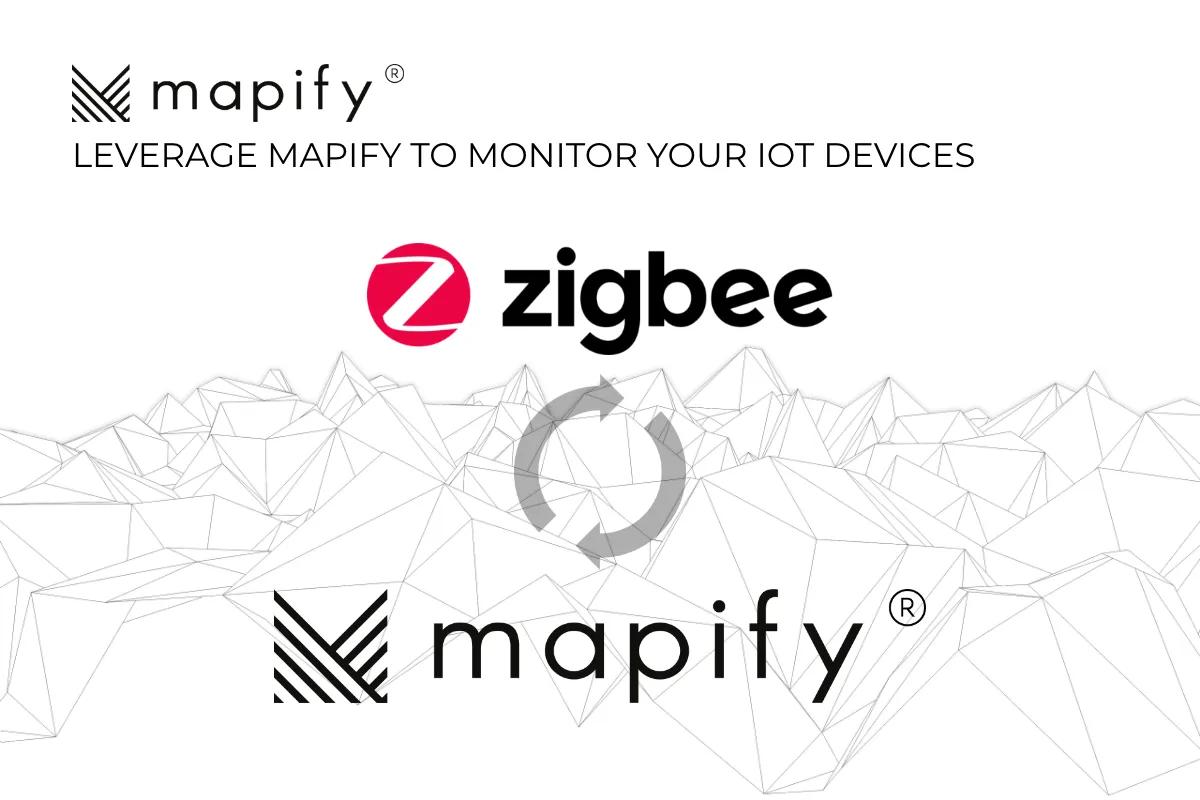Google IoT Core is shutting down. Mapify can help you.
January 27, 2023
Mário Sobral

Google Cloud IoT Core is Google's approach to an interface between your IoT devices and machines and the Google Cloud Platform. Device connections use the MQTT message protocol and an MQTT broker. With Google IoT Core, your IoT devices and gateways would be connected to Google Cloud services. The problem is Google IoT Core is retiring on August 16, 2023.
You can find more info about Google IoT Core ending at cloud.google.com/iot-core.
So, if your IoT systems have been relying on Google Cloud's performance and scalability through its IoT Core platform, you need an alternative. You want to keep the same robustness and scalability provided by Google Cloud, but you want things to be quick and simple to set up and operate.
This is where Mapify comes in. Mapify enables you to migrate or implement your IoT solutions with an easy-to-use platform while still retaining everything that is great about Google Cloud's performance and scalability.

Managing your devices in Mapify
Besides allowing you to register your devices with Mapify, you can characterise them with different types and providers. Mapify will track when the device last communicated and enable you to configure your own rules regarding the lack of communication from one or more devices.
Mapify also provides a simplified approach to automated device detection thanks to the message exchange with the devices themselves, which may apply to your solution and save you plenty of setup time.

HTTP / MQTT bridge vs external sources
Mapify lets your devices send data to Mapify using HTTP or MQTT, or you can configure Mapify to make regular requests to your own REST API, or even subscribe to an external MQTT broker. Regardless of what option you desire, Mapify has got you covered.


Message processing with Mapify Workflows
One of the most useful features we have for real-time IoT is Mapify Workflows. Mapify handles your real-time messages and processes them through a flow of activity nodes of different types, which can include spatial operations, notifications, persisting data, and many other options.
Creating a Workflow is as simple as selecting a source messages data feed and dragging and dropping activity nodes on the workflow design panel.

Mapify is API-first
Mapify embraces developers. We believe in an API-first approach. This means that you are free to integrate Mapify into your solutions, or even build a solution from scratch by leveraging Mapify's powerful features. Don't forget there's an SDK too, which can make it much quicker and easier to create amazing solutions for your business.

Location-aware by default
Many IoT solutions have a relevant location component involved. Either you are tracking moving sensors, such as those in human-driven or robotized vehicles, or sensors that are static but their location is still very relevant to the business, such as light poles, sound/temperature/air quality monitoring, movement/intrusion detection, traffic signs, traffic events measurement, and many others.
Mapify takes that into account, allowing you to process and display location-based data with just a few clicks, so you can quickly gather insights and steer your business the right way.

Create no-code Mapify Apps
Mapify allows you to share your location-based data as a stand-alone no-code web application using Mapify Apps. These apps are hosted by Mapify and are fully scalable so you don’t have to worry about setting up any infrastructure or software. They are also fully customizable. Therefore, configure your Mapify App with a couple of steps, and you're to share your amazing real-time maps with the world.
Check out this app we created using static and real-time open data from New York City 👇
Emulate device behaviour with Mapify Simulations
Mapify Simulations allow you to simulate a device, including devices with location-based sensors (such as GPS) and observe the changes in sensor state and location. You can even simulate devices moving along a pre-determined path.
With Mapify Simulations you can design your entire systems even without the hardware in place!

Find out what's wrong and monitor your workflows
Mapify also provides you with a set of features to allow you to find any issues you may find setting up your solution, with an intuitive set of charts that allow you to quickly understand what is happening in your instance.
You also have access to a comprehensive Log Console, with advanced search and filter capabilities, such as filtering and searching existing log entries by severity level (Error, Warning, Info or Debug), date and time interval, scope, error type or error message text. Clicking on one log line will display a detailed view of the issue found, including, when applicable, the original device message that caused the issue, and its stack trace across the associated workflow.

Mapify provides a comprehensive set of tools for logging and debugging your instance.
We hope this article helps you understand how Mapify can be exactly what you need, regardless if you have your solution running on Google IoT Core and need an alternative, or if you are considering building a new solution today.
Any relevant features we didn't cover? Set up a meeting with our tech team, we'll do our best to make your transition as smooth as possible. Sign up for our trial and experience everything we mentioned in the article, no limits.


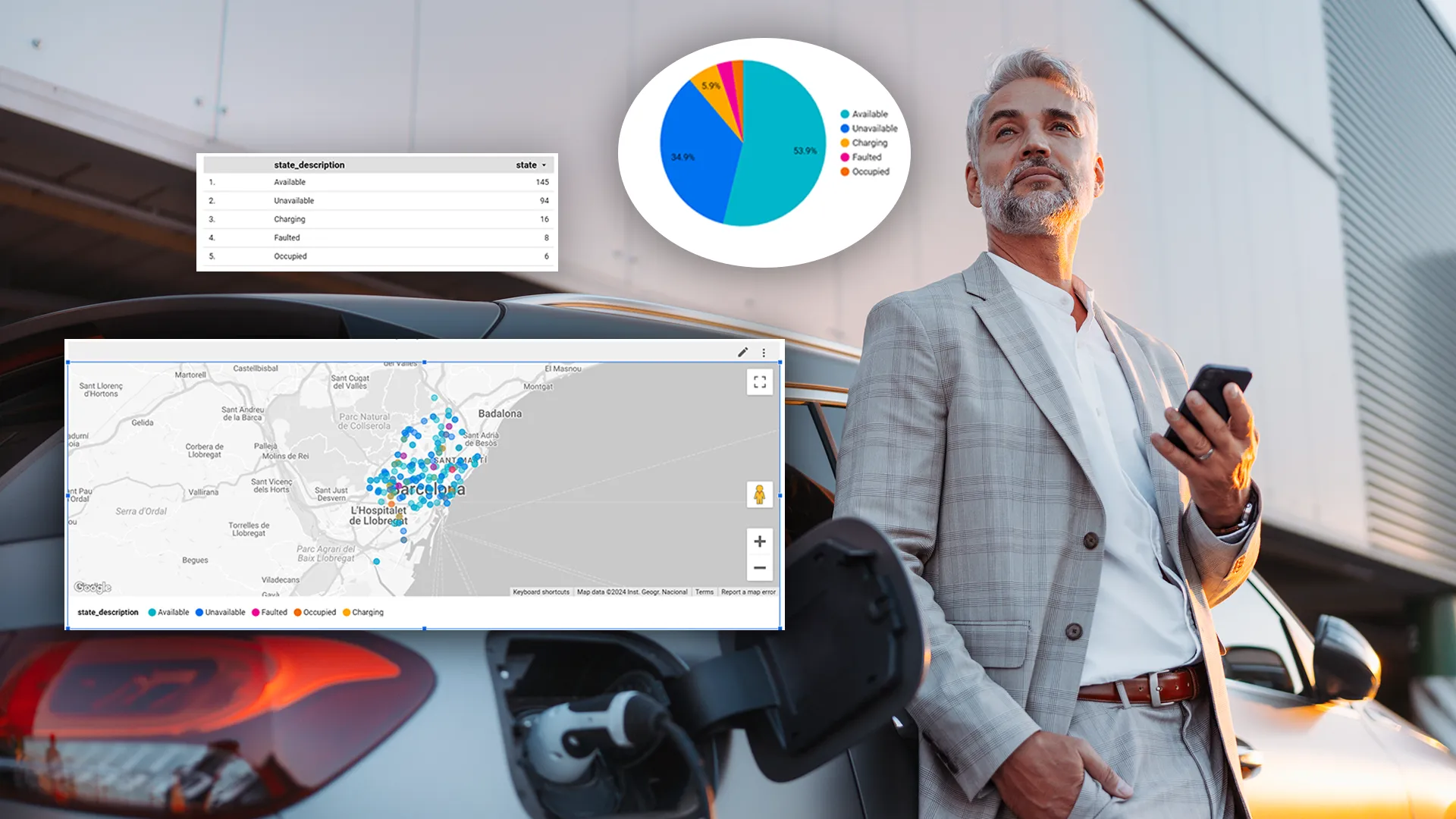

.webp)